VPS Vs Dedicated Server: Best Hosting Solution For You
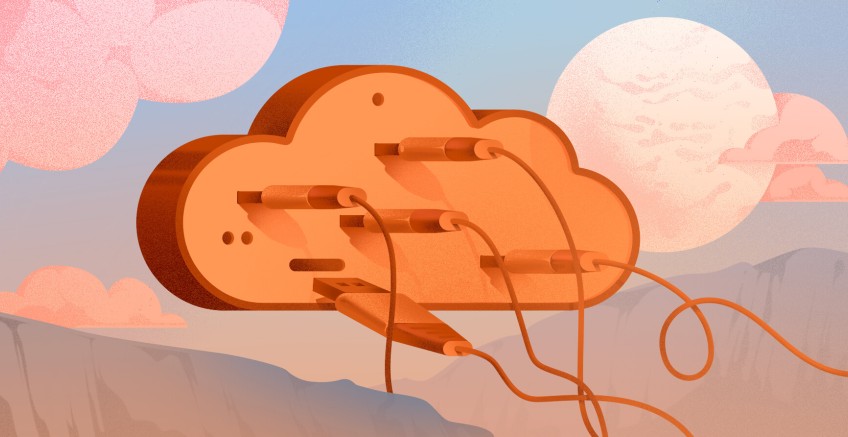
Every website or app needs reliable hosting, but not all options work the same way. VPS and Dedicated Server hosting are two popular choices, but which one is right for you? A VPS is a good starting point. It is affordable and works well for many projects. But as your site grows, you might need more power. Meanwhile, a Dedicated Server offers exceptional performance, but do you truly need that power level right now?
This article explains the core differences between VPS and Dedicated Server hosting to help you make the right choice.
#What is the difference between a VPS and a Dedicated Server?
It is crucial to know how VPS and Dedicated Servers differ.
A VPS gives you a portion of a larger server, keeping costs low while still offering reliable performance. A Dedicated Server, on the other hand, gives you full control over an entire machine, providing more power and security.
#What is VPS?
VPS, or Virtual Private Server, is a type of hosting that uses virtualization to turn one physical server into several independent virtual servers. Each VPS has its dedicated resources—like CPU, RAM, and storage—but they all rely on the same physical hardware.
Think of it this way—a VPS is like having a private office in a shared business complex. The physical server is the building itself, providing the essentials—like electricity, internet, and maintenance. You can customize and manage your space (VPS) however you want without worrying about what is happening in the other offices (other VPSs).
However, because the building is shared, there is a catch. If another office (or VPS) starts using a lot of resources—like running heavy software or handling a sudden surge in traffic—it could slow things down for everyone else. That is why many hosting providers use advanced systems, like KVM virtualization or dedicated CPU plans, to ensure your VPS gets the resources it needs, no matter what is happening elsewhere on the server.
#Key features of VPS hosting
VPS hosting is a popular choice for many businesses. Here is why:
- Your website gets its share of server resources like CPU, RAM, and storage. This helps your site stay stable, even during traffic spikes.
- If your business grows, scaling up is easy. You can upgrade your resources to handle more traffic without paying for more than you actually need.
- VPS hosting balances cost and performance. It is more powerful than shared hosting but more affordable than a dedicated server. You get solid performance and control without a high price tag.
#Pros
- Enhanced performance due to dedicated resources.
- Greater control with root access for custom configurations.
- Improved security as your environment is isolated from others.
#Cons
- Limited resources compared to a dedicated server.
- Requires some technical expertise for setup and management.
- Overloading on the physical server can affect performance.
Deploy and scale your projects with Cherry Servers' cost-effective dedicated or virtual servers. Enjoy seamless scaling, pay-as-you-go pricing, and 24/7 expert support—all within a hassle-free cloud environment.
#What is a Dedicated Server?
A dedicated server gives you an entire physical server all to yourself. Unlike VPS hosting, where multiple users share a single server, a dedicated server is yours alone. That means every bit of hardware—CPU, RAM, storage, and bandwidth is reserved exclusively for your use. No sharing, no compromises. This ensures consistent performance and stronger security for your website or application.
It is like owning the entire business complex instead of just renting an office. You call all the shots—customizing the server’s setup to match your specific requirements without any limitations.
#Key features of a Dedicated Server
Here is what makes dedicated servers stand out:
- The server’s full power—CPU, memory, and storage is yours and yours alone. No sharing, no compromises.
- Need to customize things? You can adjust both the hardware and software to match your specific requirements.
- With no one else on the server, the risk of data breaches or outside interference drops significantly.
#Pros
- Handles heavy workloads, high traffic, and complex applications effortlessly.
- Fully customizable hardware and software.
- Ideal for sensitive data or strict security requirements.
#Cons
- Dedicated servers are more expensive than other hosting options.
- Managing a dedicated server often requires advanced knowledge or hiring experts.
- Upgrading a dedicated server can take time and may involve additional costs.
#Key differences between VPS and Dedicated Servers
Here are the key differences between a VPS and a dedicated server.
#Performance
VPS: Resources like CPU, RAM, and storage are dedicated to you but shared on the same server. This means good performance for most tasks, though it can dip if others on the server are using a lot of resources.
Dedicated Server: You get the entire server to yourself, enabling top performance, even for demanding tasks like high-traffic websites or large databases.
#Cost
VPS: Costs less since the server is shared. It is a good choice if you are on a budget but still need reliable performance.
Dedicated Server: More expensive, but worth it for those who need top performance or have specific requirements. Best for larger businesses or projects that need extra power.
#Security
VPS: Provides good security since your space is separate from others. However, because multiple VPS instances share the same physical server, security depends on the virtualization technology and the host’s protection measures. If the host has weak security or the system managing the virtual machines is compromised, there is a risk.
Dedicated Server: Provides maximum security because no one else shares the hardware. It is ideal for sensitive data or strict security requirements.
#Customizability
VPS: You get a lot of control over your hosting environment, including installing custom apps and adjusting settings. However, there are some limits because the server is shared.
Dedicated Server: You have full control. You can customize everything, from the hardware to the software, making it perfect for unique hosting needs.
#Scalability
VPS: Highly scalable. You can easily upgrade resources like RAM or storage as your needs grow.
Dedicated Server: Less flexible. Scaling means upgrading hardware or adding new servers, which takes more time and money.
#Support and Management
VPS: Some providers offer managed plans, handling updates, security, and technical issues. You can also opt for cheap VPS providers with Unmanaged plans that require some technical know-how but give you complete control.
Dedicated Server: Often comes with premium support, but the level of management depends on your plan. Unmanaged hosting requires a technical person or team to handle maintenance.
#VPS vs Dedicated Server: Which is the right solution for you?
 Image source: MOTOCMS
Image source: MOTOCMS
The right hosting choice depends on what your business needs most. To make the decision easier, start by asking yourself these three simple questions:
-
How much traffic do you expect?
If your website or application gets a steady amount of visitors with occasional increases, a VPS can be a budget-friendly and reliable option. It gives you access to your own resources while sharing the server with others. But if you are handling heavy traffic all the time or running demanding apps, a dedicated server is the better choice. It gives you consistent performance and reliability, even under heavy loads.
-
What is your budget?
A VPS is a budget-friendly choice. It is cheaper than a dedicated server. However, it still gives you more control and resources than shared hosting. Anyway, if you need top performance and can afford it, a dedicated server is worth the investment. It is ideal for businesses that need serious power and can handle the higher cost.
-
Do you need advanced customizations or top-level security?
A VPS gives you solid control and security that works well for most small or medium-sized businesses. However, if you need full control over your setup or deal with sensitive data that needs the best security, a dedicated server is the better choice.
Also read: Top 16 bare metal cloud providers
#How Cherry Servers can support your hosting needs
Good hosting is not just about choosing the right server—it is also about having a provider that supports your needs. Cherry Servers offers solutions built for businesses that need reliable performance, security, and the flexibility to scale.
-
Optimized Performance
Cherry Servers uses modern hardware, such as AMD and Intel processors, to deliver reliable and efficient hosting. This ensures that websites and applications perform well, helping you provide a consistent experience for your users.
-
Customizable Hosting Options
With Cherry Servers, you have the flexibility to tailor your hosting environment. Whether you need scalable Cloud VPS plans or fully configurable dedicated servers, you can create a solution that fits your business needs.
-
Global Reach and Low Latency
Cherry Servers operates data centers in strategic locations, including the Netherlands and Singapore. This global presence ensures that your services are closer to your users, reducing delays and improving response times.
-
Developer-Friendly Features
For businesses with development teams, Cherry Servers offers tools like APIs and support for infrastructure such as Code (IaC). These features make it easier to manage and scale your hosting environment as your business grows.
-
Reliable Support
Cherry Servers provides round-the-clock technical support and also responds quickly. Whether you encounter technical issues or need advice, their team is available to help keep things running smoothly.
The right VPS or dedicated hosting provider can make managing your business simpler and more effective.
Also read: How to set up a cloud server for a small business
#Recent trends in hosting solutions
The hosting industry is changing as technology improves and businesses look for better solutions. Here are some key trends shaping hosting in 2025.
#Green Hosting
As sustainability becomes a bigger focus, hosting providers are finding ways to use less energy. Many now run their servers on renewable energy and use more efficient technology to reduce their impact on the environment.
#Hybrid Hosting Solutions
This brings together the scalability of VPS and the strength of dedicated servers, creating a flexible and affordable option for businesses.
#Edge Computing
By processing data near users, edge computing minimizes delays and boosts performance for real-time applications such as IoT and streaming.
#Managed Hosting Services
With managed hosting, providers handle server maintenance, updates, and security. This lets businesses focus on their work without worrying about managing servers.
#AI and Automation
Hosting providers are using AI to boost efficiency and reliability. These tools monitor performance, enhance security, and simplify customer support, making hosting smarter and easier to use.
Hosting is always improving, giving businesses more ways to stay flexible, work efficiently, and keep up with future demands.
#Conclusion
A VPS is a solid pick if you need reliable hosting that is affordable and can grow with your business. But if you are running a larger project that needs more power, tighter security, and full control, a dedicated server is the better choice. It all depends on what your business needs most—today and over time.
Cloud VPS Hosting
Starting at just $3.24 / month, get virtual servers with top-tier performance.




